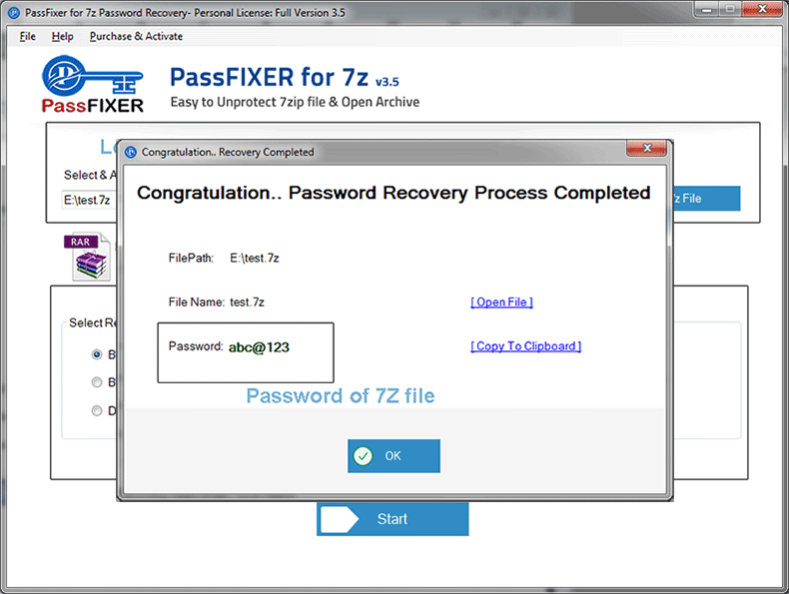7z Password Unlocker 3.5
Free Trial Version
Publisher Description
Get PassFixer 7z password unlocker that provides you the solution to unlock 7zip file password by just applying three swift techniques. Sometimes the users lock their 7z file with multiple types of passwords and forget them. This amazing tool has three advance algorithms to break 7zip password and open it. Smart utility has the ability to retrieve any possible combination password. By applying three easy methods that are Brute force attack, Mask attack, and dictionary attack, one can unlock variations types of password. According to the password type, user can select any one method because these three methods successfully break the password.
*) Brute force attack is used to crack the random combinations password like alpha- numeric, symbolic, and special characters. It is completely safe and guarantees to unlock maximum and minimum length of password. Custom charset is supported to break any multilingual password having English or non- English characters.
*) Mask attack is applied when the user knows the part of the password and it gives you the chance to add prefix or suffix to recover the password. Users can recover uppercase and lowercase letters passcodes including all digits.
*) Dictionary attack can be attempted by using common words or phrases or you have the option to choose the password from the file of password. Within few minutes the entire password will be recovered and the complete process will be displayed on your PC.
The friendly tool offers you the option to copy the password in a clipboard and preserve it safely for the future use, and it also helps to solve the confusion that can be occur because of some similar characters or letters. The software is tested and scanned with various types of antivirus. The 7z password unlocker speedily recovers the password of any size of 7z/7zip file. Download this application absolutely free and try its demo edition that unlocks the first three characters of your password.
About 7z Password Unlocker
7z Password Unlocker is a free trial software published in the File & Disk Management list of programs, part of System Utilities.
This File & Disk Management program is available in English. It was last updated on 23 April, 2024. 7z Password Unlocker is compatible with the following operating systems: Windows.
The company that develops 7z Password Unlocker is 7z Password Unlocker. The latest version released by its developer is 3.5. This version was rated by 23 users of our site and has an average rating of 3.5.
The download we have available for 7z Password Unlocker has a file size of 2.10 MB. Just click the green Download button above to start the downloading process. The program is listed on our website since 2020-03-27 and was downloaded 2,425 times. We have already checked if the download link is safe, however for your own protection we recommend that you scan the downloaded software with your antivirus. Your antivirus may detect the 7z Password Unlocker as malware if the download link is broken.
How to install 7z Password Unlocker on your Windows device:
- Click on the Download button on our website. This will start the download from the website of the developer.
- Once the 7z Password Unlocker is downloaded click on it to start the setup process (assuming you are on a desktop computer).
- When the installation is finished you should be able to see and run the program.